Joomla templates are a great way to increase functionality and make it easier to maintain your site. If you know what template you want to use, it is super easy to download Joomla web templates for your site.
Here is a step-by-step tutorial for installing via your Joomla administrator panel.
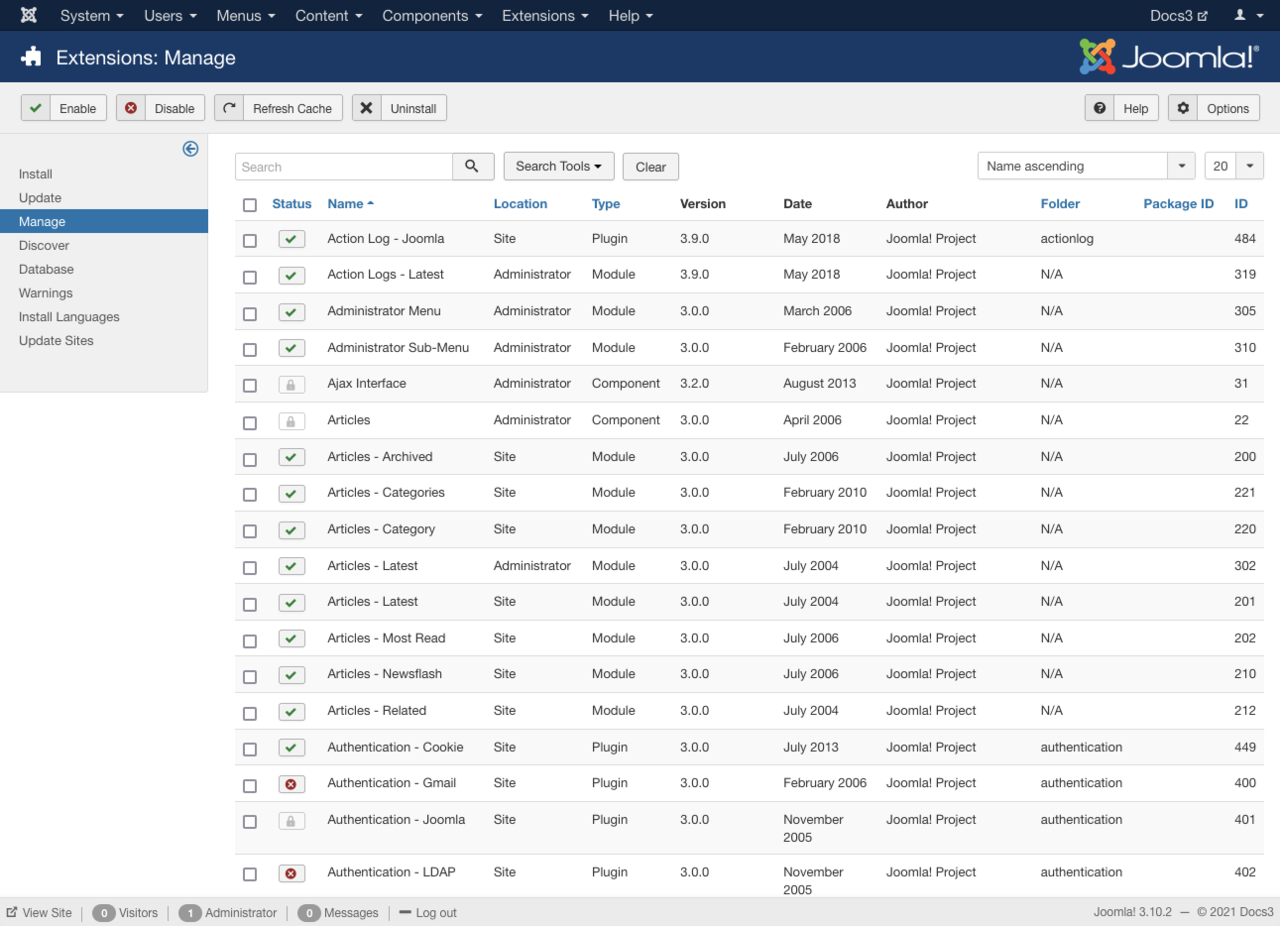
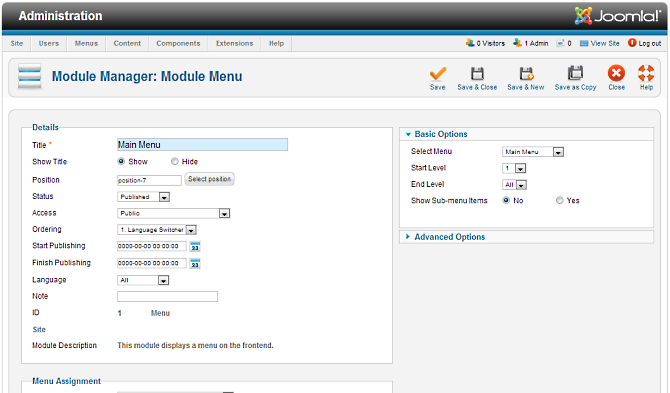
- First, log into the back end of your site. Usually, the URL is www.yoursitename.com/administrator/.
- Once you are in the admin area, click on Extensions in the main menu and select Extension Manager.
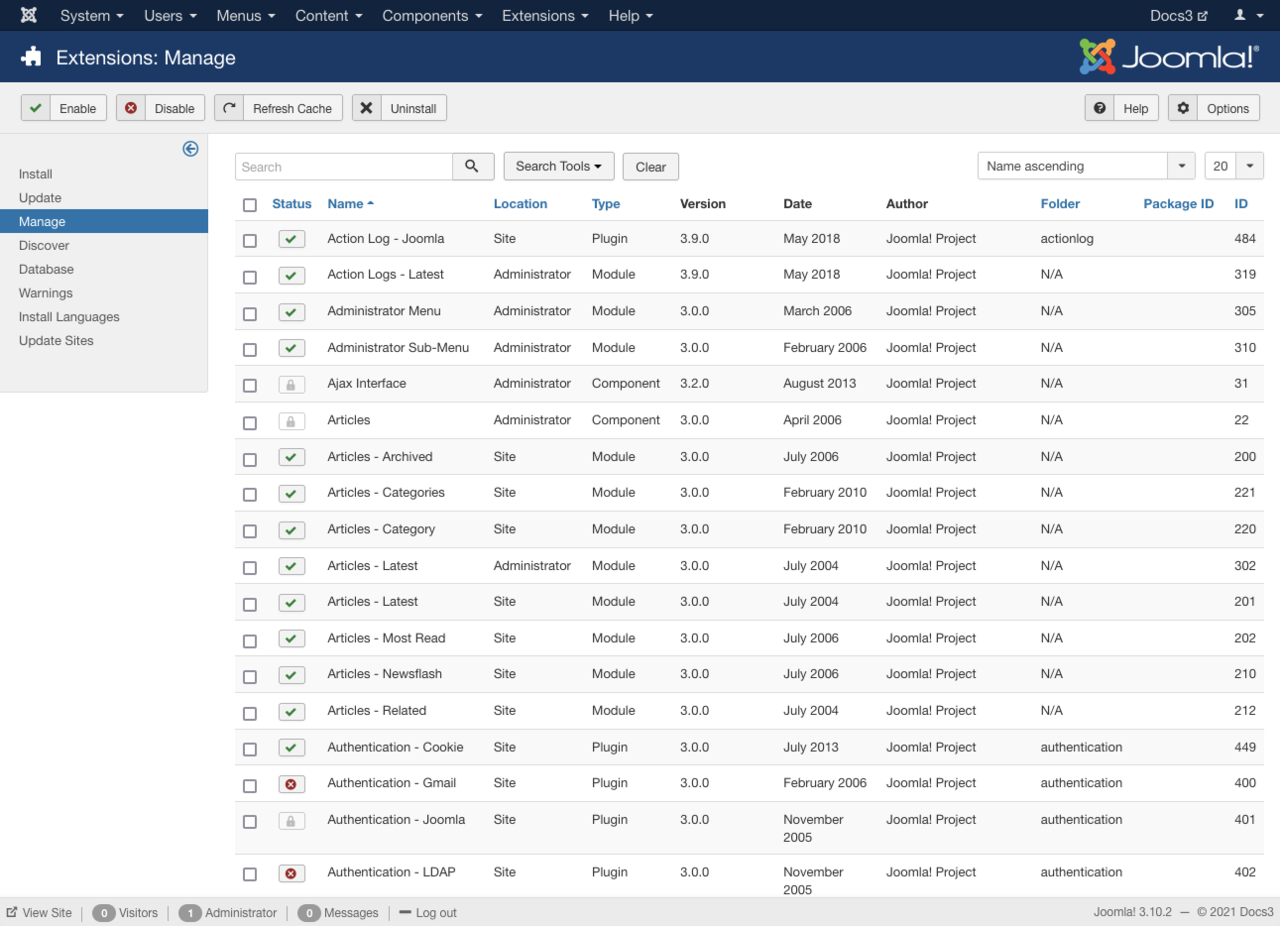
- This will bring up the extension management page, from which you can install:
-
- Component and language options,
- Templates,
- Plugins and Modules.
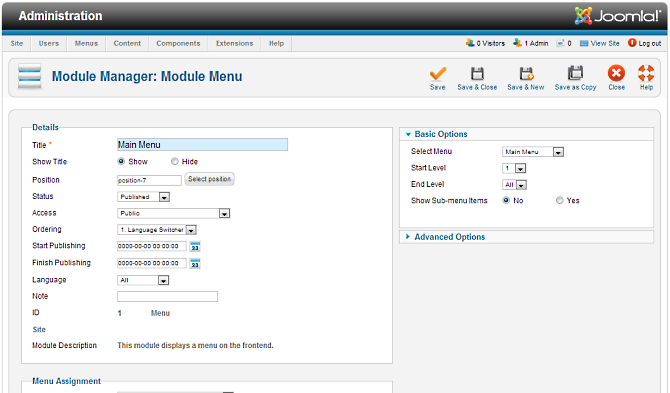
- You can install the template from an upload package, a URL where the upload package resides, or a folder where the information is located on your server.
- Choose the package from your location and click install.
- If there are no errors in the package, you will receive an installation success message.

